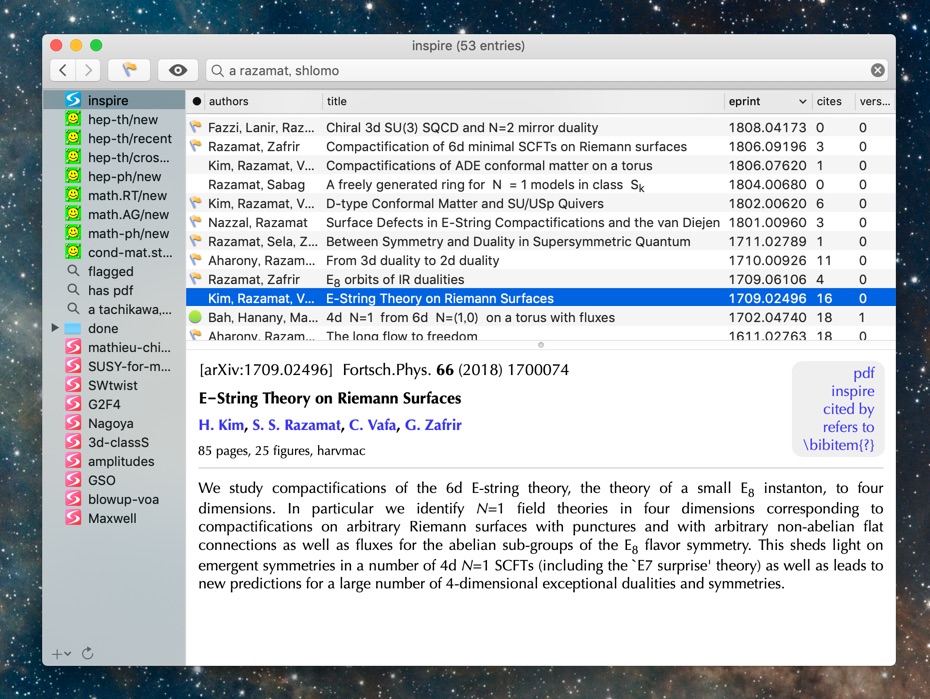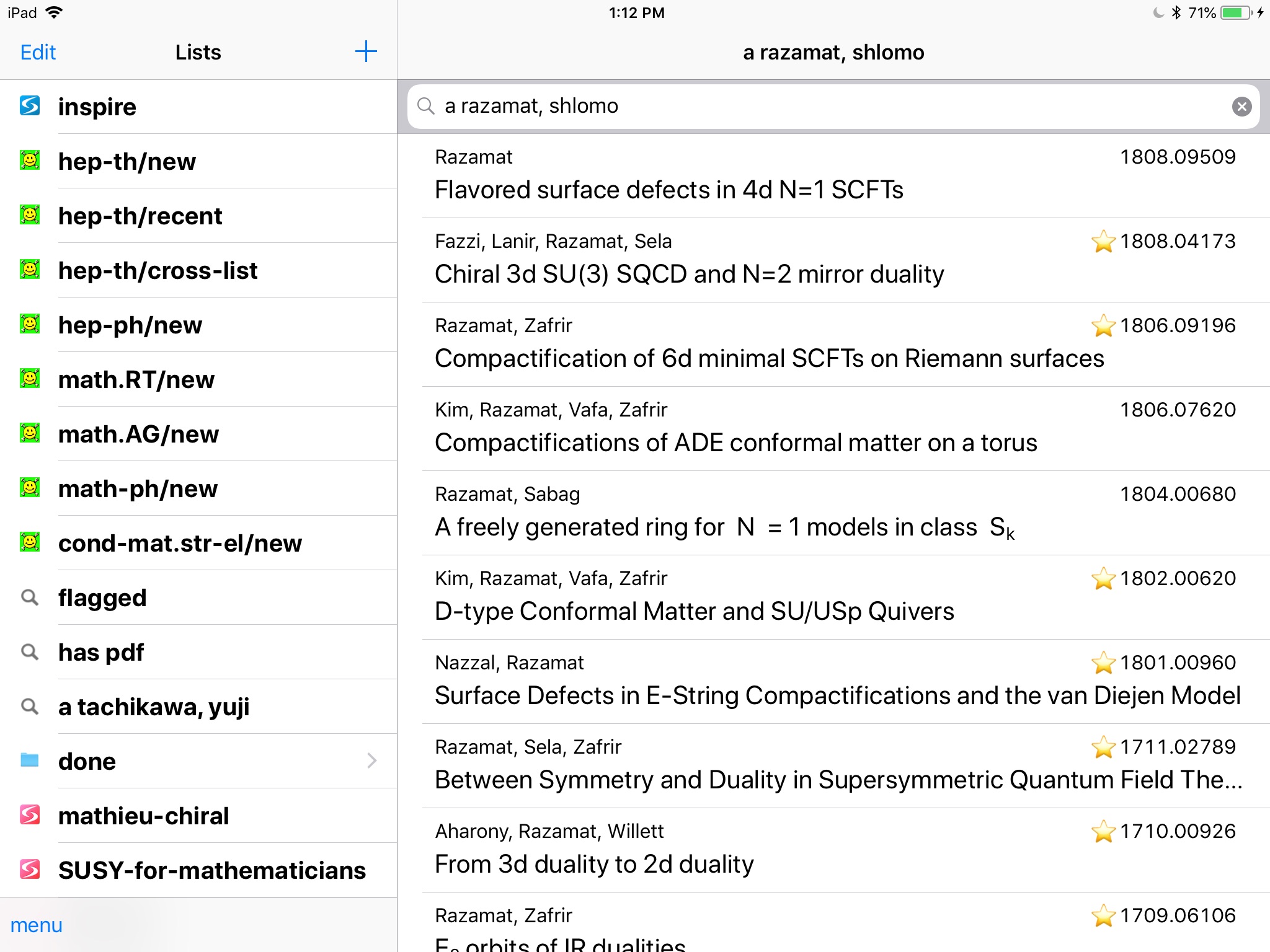What does it do?
- It's an app for inspirehep.net and arXiv.org.
- Downloads & saves PDFs by one click/tap.
- You can even read your favorite arXiv/new.
- Syncs the content of the sidebar across your Macs/iPhones/iPads over iCloud Drive.
- Mac version has many extra features, such as maintaining the bib file following the content of LaTeX files. (Instruction video)
Setting up: iOS
Setting up: macOS
Please download the app, depending on your OS version:
If you don't, ~/Desktop is used by default. It will soon clutter your desktop into a mess, though.
If you already have PDFs named as 0808.0808.pdf or hep-th0123456.pdf, please move them into the directory you specified, or make symbolic links to them in it.
- 10.13 High Sierra & 10.14 Mojave & 10.15 Catalina & 11 Big Sur & 12 Monterey & 13 Ventura & 14 Sonoma
- OS X 10.10 Yosemite & 10.11 El Capitan & 10.12 Sierra
- Mac OS X 10.5 Leopard, 10.6 Snow Leopard, 10.7 Lion & OS X 10.8 Mountain Lion, 10.9 Marvericks
If you don't, ~/Desktop is used by default. It will soon clutter your desktop into a mess, though.
If you already have PDFs named as 0808.0808.pdf or hep-th0123456.pdf, please move them into the directory you specified, or make symbolic links to them in it.
Basic Usage
- Type in an old-style inspire query at the search box, such as
Here, 't' stands for the 'title', and 'a' stands for the 'author'.t duality and a witten - Hit the enter key / tap the search button.
- arXiv/new can be refreshed by clicking on it / tapping the reload button.
Query Syntax
- Currently only supports
a(uthor) name,c(ites) key,cn collaboration,d(ate) year,ea name,e(print) number,j(ournal) journal,t(itle) title,to(pcite) number, - and their simple "and", "and not" combinations.
- Example:
a Maldacena and t holography and d > 2000
BibTeX watcher (macOS)
- See the instruction video. In words:
- The menu command Window→BibTeX watcher (⌘1) brings up the BibTeX watcher panel.
- Drag & drop the LaTeX file to watch.
- When a citation of the form
\cite{author:2018xxx}is added to the TeX file, the corresponding BibTeX entry is automatically added to the .bib file referenced from the TeX file. - Add a line
%%list folder-namein the LaTeX file. Then the bib entries in the LaTeX file are automatically put in a red "playlist" namedfolder-namein the sidebar of spires.app.
PDF viewer (iOS)
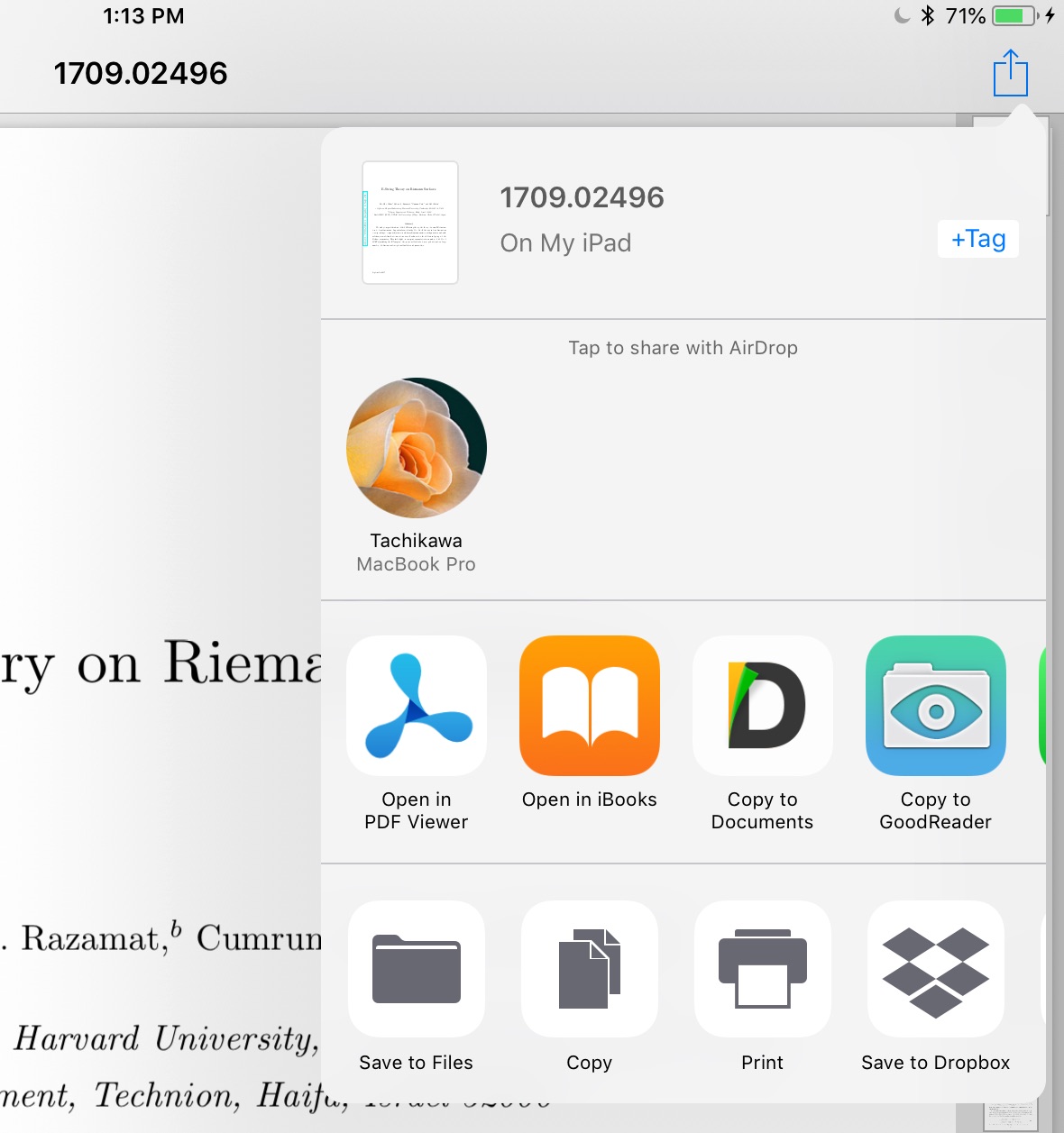
- The PDF viewer in the iOS version is the standard PDF previwer of iOS. You can open the PDF file to your favorite PDF app as seen in the scrrenshot here.
- Note that these icons can be reordered by a long tap & drag.
- Note also the difference between "Copy to" and "Open in". When you send the PDF file to a "Copy to" app multiple times, there will be multiple copies of the same PDF in the app. This is probably not what you want.
- You're strongly encouraged to use PDF apps supporting "Open in". PDF Viewer by PSPDFKit and Apple's own iBooks are two examples I know.
Frequently Asked Questions
- Q. Why is the Mac version of the app called spires.app?
- A. The current inspire database is a successor to the previous SPIRES database, and this app has been in development before this transition.
- Q. The Mac app keeps crashing since (some date). What should I do?
- A. Try launching the app while pressing the option key. If this does not work, re-copy the database file from your backup just before (some date), say, using the Time Machine.
- Q. Where's the database file?
- A. It is kept in your
~/Library/Application Support/spires/. You can open this folder using Finder via the menu Go→Go to Folder... . - Q. What if I am not keeping the backup?
- A. You should start keeping the backup today. Buy a hard drive, connect it to your Mac, and enable Time Machine.
- Q. I'm using the app for a long time and it became very slow. Is there any way out?
- A. spires→Clean up database... might help, but your milage might vary.
Extra Info
- Mac Release Notes
- List of open source components used
- Screenshots of older versions.
Data harvested
- Inspire MARC-XML interface
- arXiv.org: arXig.org API
- DOI: DOI resolution
- and webpages of published journals.
Known Problems
Many.
If you have any specific bug reports or comments, please contact the author via spires→Send Bug Reports (spires.app on Mac), or menu→write to yuji (inspire.app on iOS).
Source code
It's available at GitHub.
Privacy policy
This app does not collect any of your personal data and send it to the developer.